Save time. Score higher.
Auto-complete your homework assignments with the power of Quibble.
✔️ Join 1000+ other students
Collapsible content
View Transcript
Struggling with homework or assignments? Introducing Quibble - your fast pass to straight A's! Quibble makes your academic life easier with its innovative features. Highlight any text, right click, and get instant answers for any question. Say goodbye to endless searches! Don't have time for an assignment, quiz, or test? With Quibble Plus, give your brain a break! With Quibble Plus, it's as simple as a single click. The autofill feature will instantly complete any school assignment! Quibble uses industry leading methods to answer all your questions with incredible accuracy. This includes GPT 3.5 for lightning fast assistance; but if you need the ultimate edge, try Quibble Expert with GPT-4.0. Quibble's explanation feature clarifies the thought process behind each answer, promoting effortless learning every step of the way. Go to GetQuibble.com, or download now from the Chrome Web Store. Quibble - Maximize your time, minimize your effort.
If you use a supported platform you can click the Quibble button to autofill your assignment.
If the Quibble button isn't showing up, simply highlight your question and right click, then click the Quibble button. Watch Quibble deliver the correct answer!
The snipping tool lets you grab image based questions.
Learning mode is enabled by default. This creates a duplicate quiz box where Quibble guides you through the solution.
Pick Your Quibble
-

Quibble Basic
Limited Quibble Basic ✔️
Full Answer Explanation ✔️
Highlight & Click ✔️
Quibble Expert ❌
Auto Fill ❌
$4.99
-

Quibble Plus
Unlimited Quibble Basic ✔️
Full Answer Explanation ✔️
Highlight & Click ✔️
Limited Quibble Expert ✔️
Auto Fill ✔️
$14.99
-
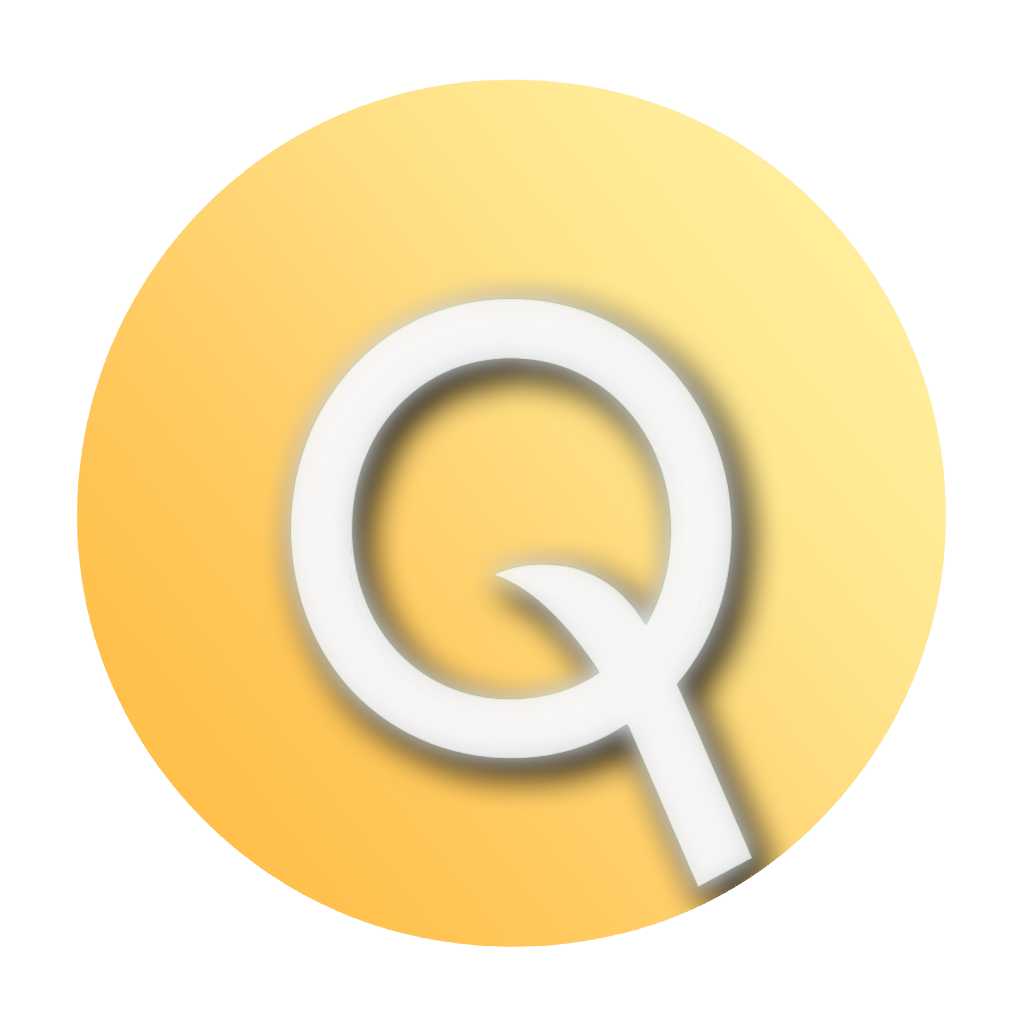
Quibble Pro
Unlimited Quibble Basic ✔️
Full Answer Explanation ✔️
Highlight & Click ✔️
Unlimited Quibble Expert ✔️
Auto Fill ✔️
$29.99
Sign up now and get free highlight & click questions every day!!!
Frequently Asked Questions
Can my school detect I'm using Quibble?
Absolutely not. Quibble is entirely undetectable, our intelligent and discrete systems bypass website tracking.
What languages are supported?
Yes! Quibble will work in the following languages: English, Spanish, French, German, Italian, Dutch, Russian, Chinese, and Portuguese.
What is the Difference between Quibble Basic and Quibble Expert?
Quibble Basic uses a consistently accurate and robust AI model to deliver incredible results. Quibble Expert leverages the latest and experimental advancements in AI to deliver extremely accurate answers to homework, quiz, and exam problems/questions.
Is it more accurate than Chat GPT?
Yes! Quibble leverages layered and more advanced AI models to analyze, answer, and explain every question!